
Tips for Completing the Central State Global Union Program Application
Who Can Apply to the New Global Union Program?
New and Previous Applicants
New prospective online students interested in the new Global Union program and wishing to enroll in the new Partnership Program must apply to the Global Union program. This page will provide you with tips to ensure your application is submitted correctly for the Central State Global Union Program.
New applications must be submitted to the Central State Global Union Program if you fall into one of the following categories:
- Have not applied to CSU in the past (first time applying to CSU).
- Previously applied as a different admission type or student type other than the Admission Type: Global Online and Student Type: Global Union.
- Previously applied to CSU under the Career Plus Program but did not receive a decision.
- Previously applied and was accepted as a Career Plus student but did not attend CSU during the Accepted Term or subsequent Terms.
What should my application look like?
For the Intended Curriculum, you must select Calendar Type: Global Online. Select the term for which you are applying for admission. For the Student Type you must select Global Union. See the image below as an example.

How to change a previously submitted application?
If you have previously submitted a Global Online application as a transfer student or any other student type, but would like to apply to the Global Union Program, please complete the following tasks to edit your application.
Task 1
Log into your Global Online Application Dashboard. Under your name, you will see the Term that you have applied for and the Admission/Calendar Type: Global Online. If you do not see Global Online, then you must submit a Global Online Application.
Task 2
Change your Term and/or Student Type to Global Union. See the image below as an example.

Task 3
Complete the full AFFILIATION section on the application form.
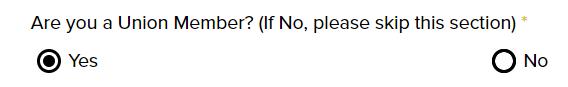
Task 4
Download, complete, and upload the Union Verification Form to your Application Dashboard Checklist.
Task 5
Submit your completed application.
Task 6
Request your official transcripts from each of your previously attended institutions to be sent directly to Central State University.
Note: After your file is updated with all official transcripts and the Union Membership Verification form attached for a complete file, a decision will be rendered within 14 to 21 business days. To check your application status, please monitor your application dashboard. Student inquiries via calls and emails are discouraged as the inquiries slow our online team down in processing and verifying your file for completion to render a decision.
How to Contact Online Admissions
If you have an urgent need or concern, please contact Central State Global - Online Admissions at onlineadmissions@centralstate.edu.
